JS Fundamentals
An analogy to describe JavaScript and its relationship to HTML and CSS
HTML describes the structure of the webpage. It is the bare bones of the
page. CSS is used for the appearance of the page and can be used to
style it. JavaScript is how we interact with everything on our webpage!
Here’s an analogy to help you better understand this. HTML is like the
structure of a house. When a house is built, the builder lays down the
foundation to make sure it’s structured properly and safe. It is
essential that the foundation is solid so we can live in the house. A
house would be boring and not attract as many buyers if there was
nothing inside of it. This is where CSS comes in. In this example, it
can be represented by an Interior Designer. They will put furniture and
paintings inside to make sure the house looks nice and to increase the
potential of someone buying the house. Lastly, JavaScript is the
electrics of the house. A house wouldn’t be great to live in, without
electricity right! This is where the wiring of the house comes in and in
turn provides power. Once the electricals have been set up, we can turn
lights on and use the stove top to cook food. In relation to web design,
JavaScript is how we interact with everything, essentially providing a
function.
Explain control flow and loops using an example process from everyday life
Control flow is how a computer runs code from top to bottom (line by
line). Sometimes when coding, we don’t want to run code this way – this
is where Control Flow comes in. It allows our program
to make decisions about what code will be executed and when it will be
executed.
In JavaScript, Conditional Statements are checks to see
if a condition is either true or false. If the condition is true then
run code x, if it’s false, then run code
y.
Loops are a set of instructions that are continually
repeated until a certain condition has been achieved. They help us
perform repetitive tasks. An example of this in everyday life, is doing
a repetition of an exercise at the gym. Take for example, doing a bicep
curl. Firstly, you would hold a dumbbell in one hand. Next, you slowly
curl the dumbbell towards you by bending your elbow, keeping your elbow
close to your body. Lastly, you lower the dumbbell to the starting
position. You can repeat this task several times – for instance you
might want to do this 5 times. A loop saves us the hassle of doing this.
It does the difficult part of the work. For example in this case, if we
wanted to do bicep curls 5 times, we would input this as a loop and tell
the computer to stop doing the loop once it has been completed 5 times.
Describe what the DOM is and an example of how you might interact with it.
The Document Object Model, or more simply known as The DOM, is an object
representation of an HTML document. The Document is the file for
instance an ‘HTML’ file. The Object is the tags and elements inside the
HTML file. The Model is the layout or structure. The DOM is incredibly
useful for web developers as we can access these HTML elements in the
webpage and manipulate various elements. We access the DOM by using
Google Chrome and going to 'Developer Tools.' If you right click on any
webpage, then click 'Inspect', it will open Developer Tools. We can use
JavaScript to interact with the DOM to see how our structure, content
and style will look on the webpage when manipulated. For example, you
may want to change the background colour of a webpage to see what it
would like (ie changing the background and border colour of this webpage
from pink to light blue). The DOM allows this without permanently
changing it. It is essentially a preview of what our webpage will look
like. The DOMs layout is a tree like structure of all the HTML elements
on the web page. I’ve included a diagram below so you can visualize
this.
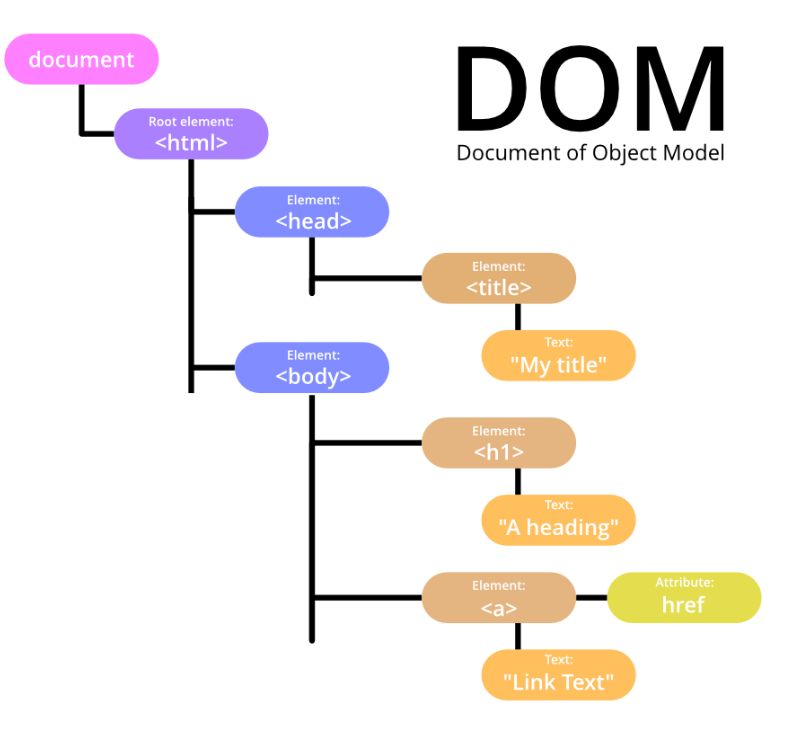
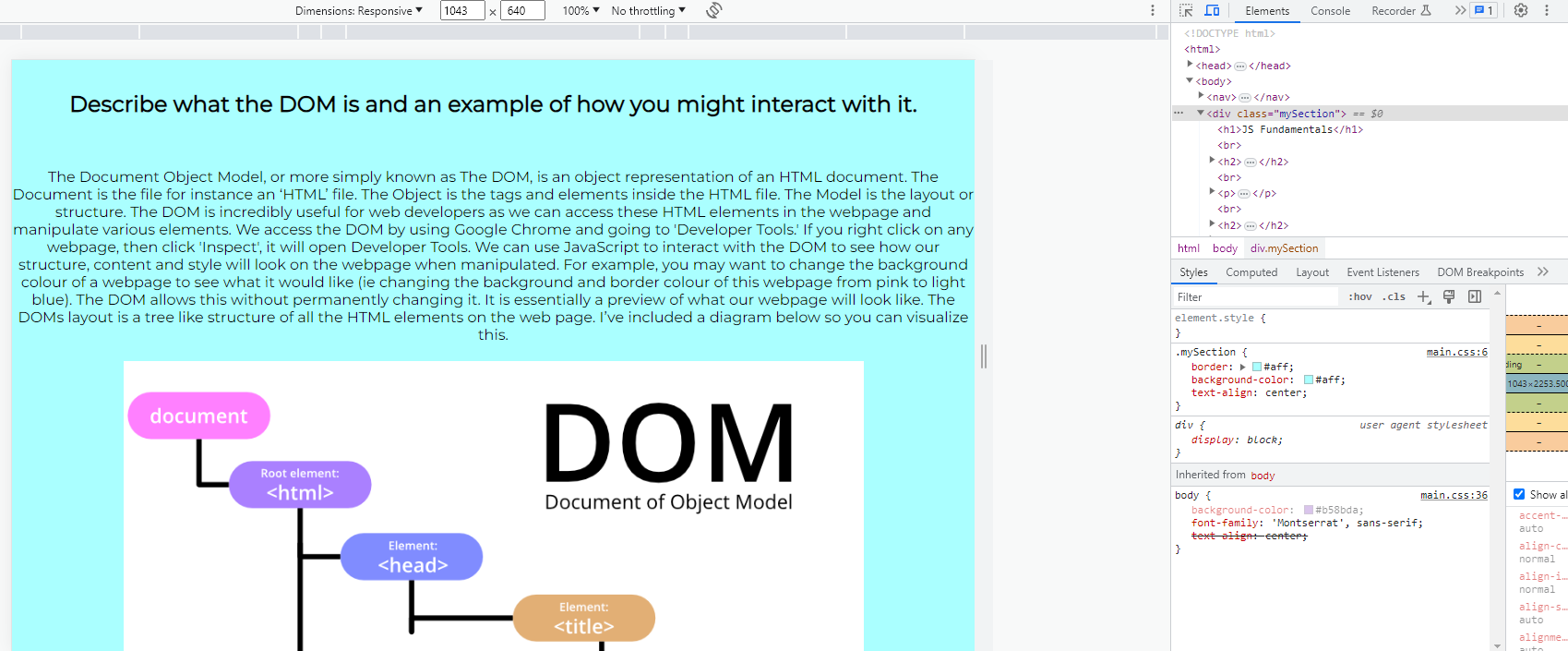
Explain the difference between accessing data from arrays and objects
Objects and arrays are both containers in JavaScript which hold
properties. Objects are used to represent a single item with unchanging
characteristics. For example, we may want to create an object for a
silver car, brand Toyota. The car has defined characteristics. These
don't change.
We use arrays when we want to make and store a list of many items in a
single variable. They are really helpful for counting items as they can
be accessed by their numerical position in the list. We might want to
create an array of 'Vacation wishlist' - in this array you can list
different countries you wish to visit. Each of the countries have
different properties.
Explain what functions are and why they are helpful
Functions are a set of statements that perform a task or calculate a value. Functions are useful in that we can use them to run certain tasks. An example of using a function would be 'pressing play' on your 'Liked Songs' playlist in spotify and it plays that playlist for you. Functions work much the same, we are telling the computer what to do, then calling it and expected the desired outcome.